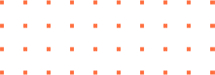Introduction
From AMP to redirects, your web design and development are more important than you may realize regarding Google Analytics. This is because so much of the data we pull from our metrics directly connects to how our websites are designed and built — whether we like it or not.
In this blog post, we're going beyond the basics and getting into the specific website design and development factors that can affect Google Analytics. We’ll dive deep into understanding which problems need solving, why they matter, and how to implement them quickly and effectively.
Introduction to Google Analytics
You're likely aware that Google Analytics is a powerful tool for assessing how your website performs regarding page views and visitor engagement. But did you know that web design and development factors can affect the accuracy of your Google Analytics data?
At its core, Google Analytics comes down to tracking code — a snippet of JavaScript code — inserted into your web pages to track the number of visitors, their behavior, and the effectiveness of campaigns.
Website Performance Affects Google Analytics
Whether you have an e-commerce store, a blog, or an informational website, website performance is vital for your Google Analytics results. Here are a few of the critical web design and development factors that can affect your Analytics:
- Page Load Time: Lower page load times mean better user experience – but long load times can be disastrous for analytics data.
- Server Response Time: If server response time is slow, it can affect page loading times – and thus skew your analytics data.
- Caching: Caching helps pages load faster and reduces the burden on servers, which are integral for accurate Analytics results.
- Mobile Responsive Design: Ensuring your website is mobile responsive will ensure you get accurate visitor data on mobile devices.
- Browser Compatibility: Different browsers may render websites differently, so ensure your analytics tracking code works on all browsers.
Load Time and Data Collection
You already know that a good website must have fast loading times, but did you know it can directly affect your Google Analytics data?
Why Load Time Matters
Well, the longer your page takes to load, the less likely people are to stay on it. People generally only like waiting a few seconds for a page to load - anything more than 2 seconds, and they are likely to move on. This will affect your bounce rate and the data collected by Google Analytics.
How it Affects Data Collection
When a page takes at most 5 seconds or even more than 10 seconds to load, JavaScript can fail due to timing out or other issues, resulting in inaccurate analytical data.
How do you make sure your pages have good loading times? Well, there are a few things you can do:
- Optimize images correctly and compress large files
- Simplify website structure by reducing redirects and requests for assets
- Minimize JavaScript and CSS plugins and use asynchronous loading for resources
- Leverage browser caching
- Use content delivery networks (CDN) where possible
SEO Impact on Google Analytics
If you’re trying to get the most out of Google Analytics, then you have to understand SEO's impact. Every website owner must understand the importance of SEO and its impact on analytics.
Search engine algorithms constantly change, but SEO is essential in improving your user experience and website rankings. Here are some of the critical factors that affect Google Analytics:
Page Titles & Descriptions
Page titles and descriptions are essential in helping potential customers find your pages. They also affect how search engines rank your pages, which can be tracked using Google Analytics.
Header Tags
Header tags (like H1s) help search engines understand what content is essential on a web page. They can also influence how query results appear to searchers looking for relevant information.
Keywords
Using relevant keywords throughout your website’s content helps ensure that search engines can accurately index it for related queries from potential customers.
Quality Content
When people search for a particular topic or query online, they look for pages with quality content — not just thin text stuffed with targeted keywords.
User Experience Considerations and Google Analytics
Regarding web design and development and its impact on Google Analytics, user experience should also be considered.
Mobile Experience Is Key
Nowadays, more than ever, having a mobile-friendly website is vital. If people can’t access your content on their devices, they may not even revisit your website. Moreover, the layout of desktop pages won't necessarily look the same on cell phones or tablets — if the design isn't responsive, users will have a bad experience, again resulting in higher bounce rates and poorer statistical results in Google Analytics.
To ensure that you have accurate data for monitoring web performance as well as an enjoyable user experience for visitors:
- Monitor page loading speeds on desktop and mobile
- Test design responsiveness across various devices using specialized tools
- Optimize images by compressing them through tools like TinyPNG or Kraken
Conclusion
In conclusion, web design and development are critical to any successful digital marketing strategy. Therefore, they should be among the first considerations when developing a plan for getting the most out of your Google Analytics data. By following a few fundamental principles, such as ensuring proper tracking code placement, utilizing correct HTML and CSS coding standards, and avoiding common pitfalls such as site speed and compression issues, you can help ensure that your site performs as expected and that all of your data is accurate.